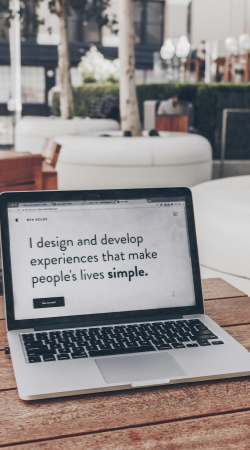Starting Your Journey in the WordPress Website Development
Join the WordPress 21 Days Challenge Course
How to Become a Web Developer Without Coding or Programming Experience
WordPress Course For Beginners

Learn WordPress Step-By-Step
Course Language
Bangla-বাংলা
Course Validity
1 Year
35+ Video Lectures
365 Days Access
Support
On Call & Email
Days
Hours
Minutes
Seconds
Enrollments
2000
- Best for Beginners
Why should you become a WP Developer?
Over 70% of Websites Worldwide are Powered by WordPress
- What will you learn in this 21 Days WordPress Course?
- Day 1: Introduction to WordPress
- Day 2: Installing WordPress
- Day 3: Choosing and Installing a Theme
- Day 4: Creating and Managing Pages
- Day 5: Creating and Organizing Blog Posts
- Day 6: Adding Media to Your Website
- Day 7: Basic Theme Customization
- Day 8: Custom Menus and Navigation
- Day 9: Using Widgets
- Day 10: Introduction to Plugins
- Day 11: Building Contact Forms
- Day 12: Managing Website Security
- Day 13: Backing Up Your Website
- Day 14: Customizing with Page Builders
- Day 15: SEO Basics for WordPress
- Day 16: Speed and Performance Optimization
- Day 17: E-commerce with WooCommerce (Optional)
- Day 18: Customizing Your Footer and Sidebar
- Day 19: Mobile and Browser Testing
- Day 20: Final Design Tweaks
- Day 21: Website Launch and Maintenance
Online Course
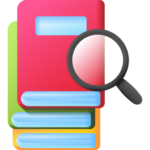
Course Syllabus - 35+ Lectures
UPDATED
Module #1 - Introduction to Websites and WordPress
- Lecture 1: What is a Website and Why do people spend thousands on it?
- Lecture 2: What is WordPress and Why do we use WordPress for building websites?
- Lecture 3: What are the requirements to build a website and how does it work actually?
Module #2 - Setting Up Your Development Environment
- Lecture 4: Downloading and Installing the Local Server
- Lecture 5: How to Install WordPress
Module #3 - Customizing Your WordPress Site
- Lecture 6: What are WordPress Themes and How to Install A Theme
- Lecture 7: What are WordPress Plugins and How to Install A Plugin
- Lecture 8: How to Create Webpages and Menus
- Lecture 9: WordPress Basic Settings
Module #4 - Designing Your Site
- Lecture 10: Understanding Containers and Heading Element with its all settings
- Lecture 11: Understanding Elementor New Interface
- Lecture 12: Creating Real Heading, Image and Button Element
- Lecture 13: Understanding Imagebox and container hover effect
- Lecture 14: Duplicating and Copying/Pasting Elements
- Lecture 15: Finding Background Color using Inspect Tool
- Lecture 16: Creating the Testimonials Section
Module #5 - Building Key Pages
- Lecture 17: Creating content on the About Us page
- Lecture 18: Creating content on the Services page
- Lecture 19: Creating content on Contact Page: Contact Form using WP Forms
- Lecture 20: Creating Content on Contact Page: Contact Info with Icons
- Lecture 21: Creating content on Contact Page: Google Maps Embedding
Module #6 - Blogging with WordPress
- Lecture 22: Writing a Blog post and displaying on the Blog Page
Module #7 - Finalizing Your Site Design
- Lecture 23: Designing a Logo without Photoshop and setting up the header
- Lecture 24: How to Set up the Footer
Module #8 - Essential Elements
- Lecture 25: Animating the Elements
- Lecture 26: Creating a Banner Slider
- Lecture 27: Creating a FAQ Section using Tabs and Accordion
- Lecture 28: Preparing the Portfolio Page
Module #9 - Going Live: Shifting Website from Local Server to Live Server
- Lecture 29: Buying a Live Web Hosting Server
- Lecture 30: Getting a Domain Name and Installing WordPress on it, Backup and Restoration
Module #10 - Advanced Features with Elementor Pro
- Lecture 31: Installing the Elementor Pro Premium Plugin & Exploring it’s features, Shaped Divider, etc.
- Lecture 32: Import Header and Footer from Elementor Pro Templates
Module #11 - Additional Features and Maintenance
- Lecture 33: How to create business emails
- Lecture 34: Create Portfolio sites on Sub-Domains
- Lecture 35: How to buy a new domain and make website on it in Hostinger
Module #12 - Professional Practices: Earning with WordPress
- Lecture 36: Set up a Web Design Agency: Documentation, Business Setup, and Website delivery to client
- Lecture 37: What is Freelancing and How to Get Clients?
Google Review
Ayaan DigitaL Seva
2024-10-14
I had an excellent experience working with Md Fouad Hossain on my WordPress website. He’s skilled, responsive, and delivered exactly what I wanted. The design is clean, modern, and user-friendly. Couldn’t be happier
Md jubael Islam
2024-10-13
Md Fouad Hossain is a talented WordPress website designer who transformed my ideas into a beautiful, functional site. His attention to detail and creativity made the entire process smooth and enjoyable. Highly recommend
Ayaan Digital Seva
2024-09-05
সে একজন ভালো ওয়েবসাইট ডেভেলপার । শুভ কামোনা রইল আয়ান ডিজিটাল এর পক্ষ থেকে।
aklolop 240
2024-09-05
He is a good website designers in bd. 👍
Md Razu
2024-09-05
Nice man.
Juthi Hossain
2024-09-05
He is a good WordPress Website Designer and also good worker.😍
Md Fouad Hossain
2024-09-05
like very much
Load more

Learn at your pace
Pause lectures or repeat videos

Get a helping hand
Get support on call & WhatsApp

No-Code Technology
No technical knowledge needed
Start investing your free time for future, enroll today!
Access includes
- 35+ detailed video lectures
- 1 Year access of video lectures
- Free Premium Gifts Included